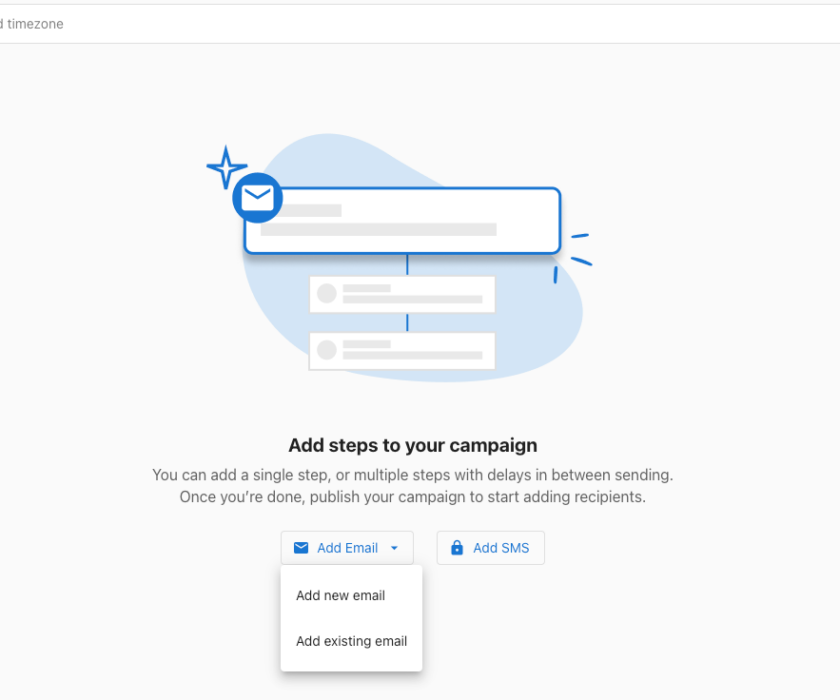Welcome to The Vault Business App by Howell Studios—your all-in-one CRM for managing company relationships with clarity and efficiency. This guide details each Company Field, how it’s used, and which values update automatically.
📁 Company Information Fields
These fields capture essential details about the businesses you work with.
Identification
ID: System-generated unique identifier.
External ID: Used by outside systems to reference the company.
Company Name: Official business name.
Website: Company’s website URL.
Address
Street Address Line 1
Street Address Line 2
City/Locality
State/Province/Region
ZIP/Postal Code
Country
Contact Info
Phone Number
Fax Number (if any)
Facebook URL
X (Twitter) URL
Instagram URL
LinkedIn URL
Profile Details
Tags: Custom labels for categorization.
Number of Employees
Legal Structure (LLC, Corporation, etc.)
Lifecycle Stage: e.g., Visitor, Lead, MQL, SQL, Prospect, Customer, Former Customer
Category IDs: For internal classification
Group: Indicates internal grouping or department
Ownership & Tasks
Owner ID: Who manages this company record.
Parent Company: If this company is part of a larger organization.
Timezone
Created Date
Next Task ID & Due Date: Upcoming follow-up activity
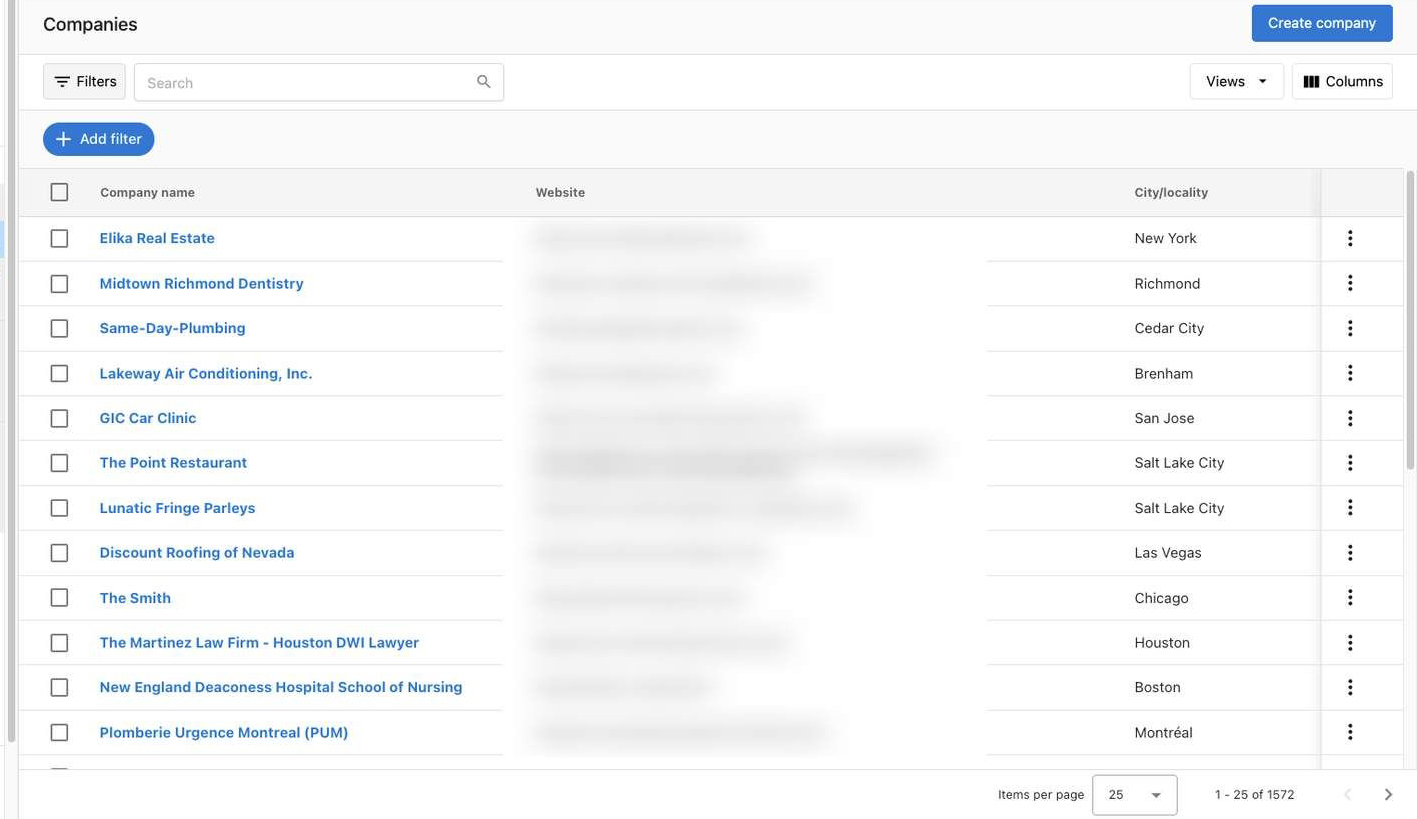
🔍 Source & Campaign Tracking
Useful for understanding how the company entered your CRM and its marketing journey.
Record Source
Record Source: Primary origin (manual entry, import, form, etc.)
Record Source Drill Down 1 & 2: Further clarification (e.g., specific form or campaign)
Original Source
Original Source: First point of engagement (requires setup to infer from UTM data)
Original Source Drill Down 1 & 2: Platform or campaign details
Source Name: Named source or channel
UTM & Ad Click IDs
UTM Campaign / Medium / Source / Content / Term
GCLID (Google Click ID)
FBCLID (Facebook Click ID)
MSCLKID (Microsoft Click ID)
⭐ Location & Review Data
Google Place ID: Identifier from Google Maps
Google Review Score: Populated during “Find Nearby Businesses” lookup
💬 Engagement Tracking (Automatically Updated)
These fields reflect your most recent interactions with the company’s contacts.
Activities & Contacts
Last Activity Date: Most recent CRM action or update
Last Contact Date: Most recent outreach to any contact
Campaign Email Metrics
Last Campaign Email Sent Date
Last Campaign Email Open Date
Last Campaign Email Click Date
Last Campaign Email Bounced Date
Last Campaign Email Sent Name
Sales Email Tracking
Last Sales Email Sent Date: Requires auto-BCC from your email
Last Sales Email Received Date: Requires auto-forward to CRM
✅ Summary
Each of these fields helps you:
Maintain accurate and current company data
Track where each company came from
Monitor marketing and sales engagement
Keep follow-ups well-organized
Keep your records updated and leverage these fields to gain full visibility into your pipeline and company interactions.