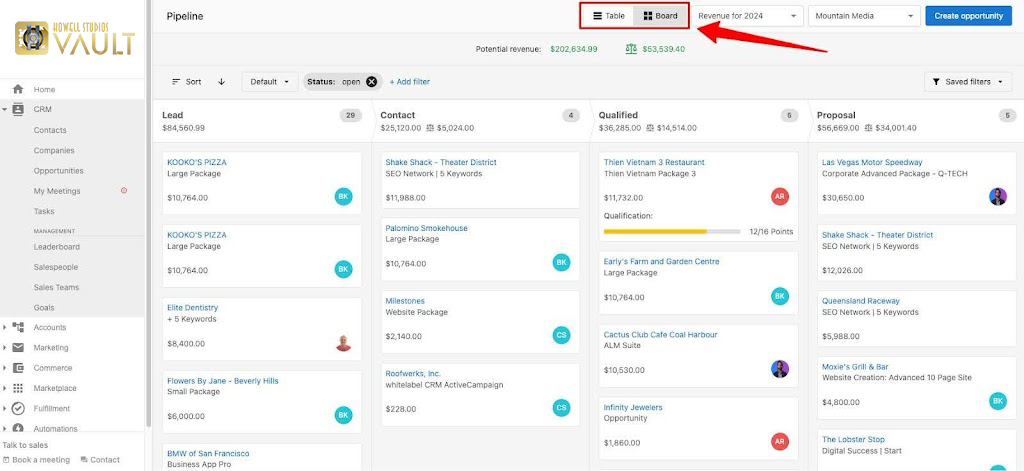
Managing a sales pipeline should be intuitive, responsive, and tailored to how you actually work. The Vault CRM delivers that by giving you full control over your sales flow, which means no outdated layouts, no overwhelming spreadsheets, and no disconnected tools.
With its drag-and-drop simplicity and fully customizable pipeline structure, you can manage deals faster and with more clarity. Here’s how to get the most out of it in a streamlined, step-by-step approach.
Step 1: Customize Your Pipeline
Before you can effectively manage leads, your pipeline needs to match how you sell. The Vault CRM allows you to create and name your own sales stages, so you’re not forced into a default structure that doesn’t fit your sales cycle.
Whether you’re managing inbound leads, outbound outreach, or partner-driven deals, you can create a visual workflow that mirrors your actual sales funnel. You should:
- Add, remove, or reorder stages to fit your strategy.
- Assign expected close probabilities for each stage.
- Label each stage clearly to avoid confusion during hand-offs.
Step 2: Add Opportunities to the Pipeline
Having all critical data attached from the start gives your team a centralized view and makes follow-ups more precise. You can add deals manually, convert them directly from contact records, or use automated inputs from lead forms or integrations.
Each opportunity entry is complete and consistent, minimizing data gaps later in the process. In the “Opportunity” category, you’ll be able to include:
- Contact and company details.
- Deal size, type, and estimated close date.
- Assigned rep or team, plus deal priority.
Step 3: Move Deals Between Stages
One of the strongest features of The Vault CRM is its drag-and-drop interface. Each opportunity appears as a tile on your screen, showing high-level information like name, value, and deadline. When a deal progresses, you simply drag the tile to the next stage. This lets you:
- Update opportunities instantly during or right after a meeting.
- Run pipeline reviews efficiently by reordering and prioritizing deals on the fly.
- Keep momentum going without navigating through multiple modules.
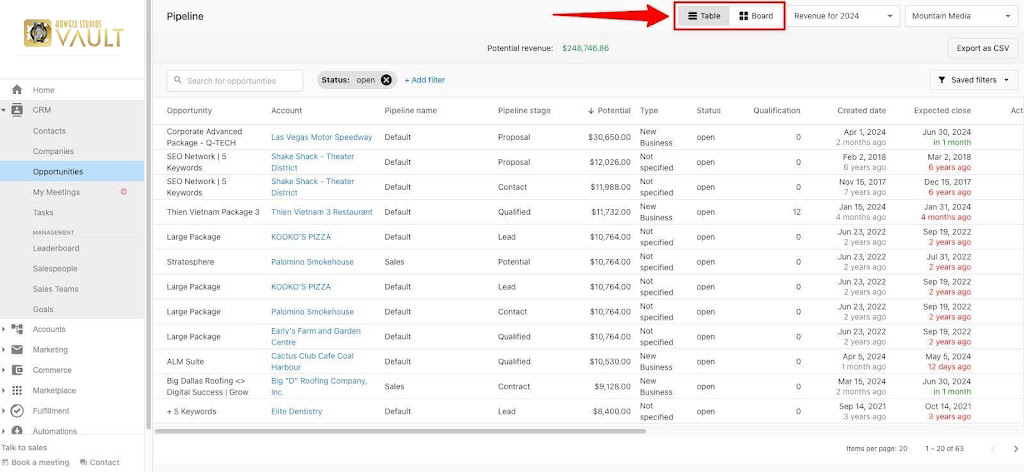
Step 4: Track Without Leaving the Pipeline
You don’t have to leave the main pipeline view to get deeper insight into any deal. Clicking a tile opens a detailed card that shows all activity, including emails, meetings, tasks, and notes tied to the opportunity. This gives you complete context without hunting through multiple records, as keeping everything in one place saves time and reduces the chance of missed follow-ups. This allows you to manage:
- Open and completed tasks related to the opportunity.
- Communication logs, including internal notes and contact history.
- Scheduled events, reminders, and next steps.
Step 5: Use Filters and Views
The Vault CRM includes advanced filters that help you sort and view deals based on rep, deal size, timeline, product type, or custom tags. Everything updates live, so you’re never working off outdated snapshots. With filtered views, you can:
- Prioritize high-value or at-risk opportunities.
- Track rep performance without exporting data.
- Prepare focused updates for leadership or strategy calls.
Step 6: Automate Routine Steps
When a deal moves from one stage to another, you can set it to automatically send emails, assign follow-up tasks, or notify stakeholders by triggering your pipeline activity. This includes:
- Assigning follow-up tasks after a proposal is sent.
- Alerting managers when deals over a certain value move to closing.
- Sending pre-written emails when deals are marked as lost.
Step 7: Monitor Pipeline Health and Collaborate
You can track pipeline value by stage, average deal size, deal velocity, and win/loss rates. These insights let you refine your sales strategy and coach reps more effectively, all within the same interface without needing to export data to third-party tools. Using The Vault CRM:
- Compare current vs. historical pipeline performance.
- Identify bottlenecks in specific stages.
- Forecast revenue with real-time accuracy.
- Share updates with account managers or fulfillment teams.
- Track changes and internal communications over time.
- Assign secondary users or loop in specialists for support.
Ready to manage your sales pipeline with more speed, control, and visibility? Schedule a personalized demo with Howell Studios and see how The Vault CRM helps you close more deals faster.



